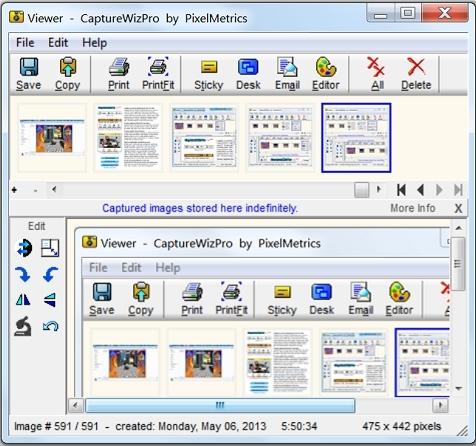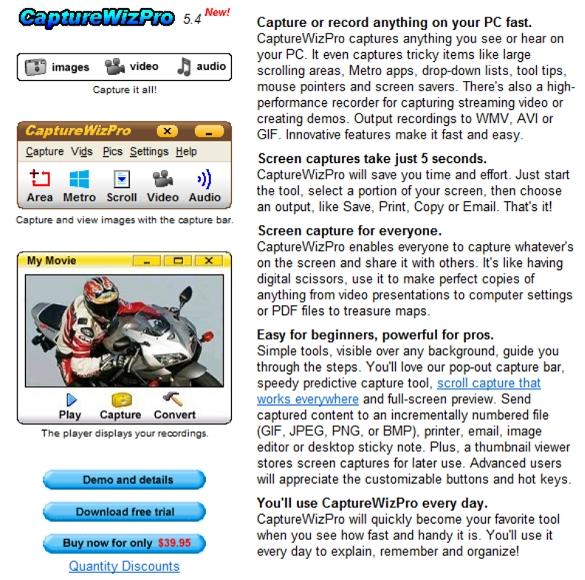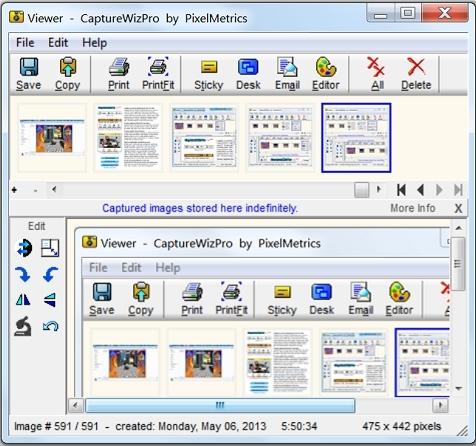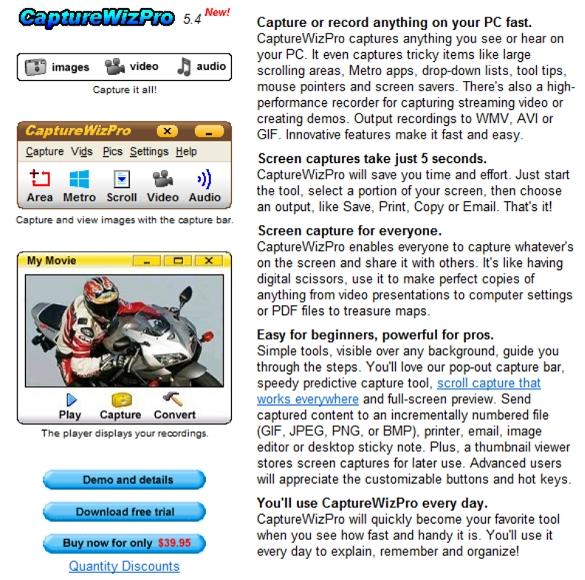Capture images, video and audio!
Capture it all - screen images, oversize scrolling areas, screen action, video and audio with CaptureWizPro. Innovative features make it fast and easy. You'll love our pop-out capture bar, speedy predictive capture tool, fully automatic bi-directional scrolling, and flexible full-screen preview.

Easy for beginners, powerful for pros.
Capture anything on your screen, even tricky items like menus, drop-down lists, tool tips, mouse pointers and screen savers. Simple tools, visible over any background, guide you through the three quick steps. Send captured content to an incrementally numbered file (GIF, JPEG, PNG, or BMP), printer, email, image editor or even a desktop sticky note. Plus, a thumbnail viewer automatically keeps backups for later use. Advanced users will appreciate the programmable hot keys, customizable buttons and full function taskbar notification area icon.

Handy enough to use everyday.
You'll find yourself using CaptureWizPro everyday to explain, remember and organize.
Click here to learn more.